ChassisEar
-
Blue Soleil 10.0.488.3 Windows BlueTooth Driver (must be downloaded when using Windows devices)
Once downloaded, save the folder to your desktop. Open the folder and click on the install folder. Then click on the first "setup" file. The software will go through the setup process.
During operation of Bluetooth ChassisEAR, the Blue Soleil Software must be open and active. In addition, the Bluetooth 4.0 + EDR Dongle must be plugged into a USB port on the computer. -
Bluetooth ChassisEAR Lite Setup (78752) Windows Bluetooth ChassisEAR Lite Software
Once downloaded, double click on the file "Setup_Bluetooth_ChassisEar_Lite". If asked to extract the files, extract all files. Then double click on the file "Setup_Bluetooth_ChassisEar_Lite". Setup will begin to run. -
Bluetooth ChassisEAR Setup (78684) Windows Bluetooth Chassis EAR Software
Once downloaded, double click on the file "Setup_Bluetooth_ChassisEAR". If asked to extract the files, extract all files. Then double click on the file "Setup_Bluetooth_ChassisEAR". Setup will begin to run.
Bluetooth ChassisEAR Works with Windows 7, Windows 8, and Windows 10.
Wi-Fi Videoscope (78823)
-
Wi-Fi Videoscope Setup Windows Wi-Fi Videoscope Software
Once downloaded, double click on the file "Setup_WiFi_Video_Scope". If asked to extract the files, extract all files. Then double click on the file "Setup_WiFi_Video_Scope". Setup will begin to run. - Wi-Fi Videoscope User Manual
Wi-Fi Videoscope Works with Windows 7, Windows 8, and Windows 10.
Magnetic Digital Angle Meter (61404)
- Uploader v1.11 is a specialized software designed for use with the Steelman 61404 Magnetic Digital Angle Meter. This software facilitates the capture of measurements recorded by the instrument, allowing users to seamlessly save the data to a CSV file on Windows PCs.
- Uploader User Guide V1.11